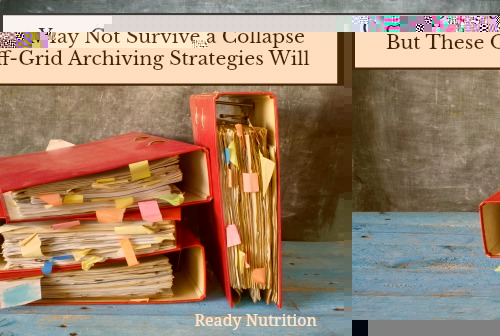
Get a copy of this comprehensive preparedness guide BEFORE TSHTF
He picked up one of those high-speed wrist compasses…the digital kind…but I constantly remind him to use that “old-fashioned” lensatic compass as his mainstay. He listens, although he prefers to use his gizmo. I’m just happy he carries the lensatic with him and knows how to use it. I made sure he knew how to use it.
Create a Survival Library with Hard-Copy Notes and Archives
In this light, remember that all of our technology can collapse in the blink of an eye. The collapse can be precipitated by any number of things…grid failure/brownouts, an EMP (Electromagnetic Pulse) strike, a nuclear war, or just a societal collapse that has a “downtrickle” of losing critical infrastructure and modern power systems. In that light, it is best to take your digital and electronic libraries and ensure they are duplicated into hard-copy. Consider investing in a typewriter to pass this valuable information on. Let’s give some suggestions, and you can take them, and tailor them to suit your needs.
- Whenever you watch any kind of training video/DVD, you should always take notes and summarize it. Pick up the key points, supplementing them with your own notes and diagrams to help clarify the instruction. A composition-type notebook works well for this. I take rough notes on a sheet of paper, and then recopy them into the notebook.
- Summarize books and other works: Turn a 300-page book into 8-10 pages of intense notes…summarize and shoot for brevity and clarity in your notes. This is not to say, “don’t keep books,” but rather, read them and take good notes that you can glance at to glean any important information you may need to use.
- Print out the important how-to’s and “archive” notes: don’t just store it on hard drive or jump drive! Although that is important, you want to make sure your information is printed off. Strive for accuracy, compactness, neatness, and organization in all of your notes.
- File similar subjects in a binder/common protector: This is especially important when you’re dealing with things such as first-aid and medicine. Protect the info., and keep it well-organized
- Military Med Chests: Yes, made out of strong aluminum, these stackable canisters are perfect to place your archives and books inside after wrapping them up in plastic…preferably contractor-grade bags around 6 mils in thickness.
- Durable plastic bins: These can work if they’re really tough and are water-tight. The biggest problems with notes, archives, and books are water, mildew, bugs, and fire, in that order. You want to make sure everything is in plastic and sealed up tight.
- Duplicate everything…1-6 up there? You should have one copy out for your general use, and another sealed up in a safe place.
The last measure mentioned is not just for you and your family. The last measure is to provide information for those not here with us yet, or those not old enough to use the information right now. Think beyond yourself and your own lifetime, or even the lifetimes of your kids. You want to leave a legacy? Who cares if they know who you are? There will still be those who will thank you for leaving records and how-to’s they can use. Want a good example? Read the book “Lucifer’s Hammer,” by Niven and Pournelle. Be more than a student, or a secretary. Be a custodian…of information…. a caretaker, taking care for future generations. Hard copy for all information…to include books!…is the way to save the knowledge. Stay in that good fight! JJ out!
Additional Reading:
3,000 Survival Books You Can Download for Free
The Prepper’s Blueprint: The Step-By-Step Guide To Help You Through Any Disaster

Oh yeah!! You gotta have BOOKS, real books on the topics that can save your life.
I’ve got a number of gardening books, including books on garden pests, diseases and how to deal with it.
I’ve got canning & preserving, pickling, dehydrating books.
I’ve got a copy of the Nurse’s Drug Guide so that I can have a comprehensive guide about all the drugs, and the diseases and the proper dosages and the side affects (all listed in alphabetical order).
One set of books that almost NOBODY has but SHOULD have? The car repair (shop manual) for YOUR particular vehicle !!! They can cost $100 or higher. It’s fully detailed about everything in your car. But hey, we should all have the “general” repair manual for your make, model and year..such as “Chilton’s” or other book. It will cover most things quite well.
How about an APPLIANCE repair book? Home repairs and construction.
Pet care, livestock care, elder care, baby care.
If your bookshelf has no more space? Then you can get rid of “Flower Arrangement books”, hobby crafts, such as “101 uses for broken tiles”, etc.
If you do go to the trouble of printing documents, there are a few things to consider:
1) Laser printed documents will degrade in a matter of 3-5 years; the electrostatic ink is self-attracting, and so the letters on adjacent pages will stick to one another. When you pick up your old “book” and open it, you will likely have to manually pull each page apart due to the print sticking to itself, and it can be so bad as to make the pages illegible. Printing single sided will help this, but paper cost will be double
2) Ink printing seems to be better, but the ink will not last if exposed to sunlight; it fades very rapidly, so keep the “books” away from sunlight. Most inks are NOT waterproof, so getting the pages wet means death
3) Paper degrades quickly, and humidity changes exacerbate this. Keep the “books” in a consistently dry place for long term storage
4) Books of all kinds should be printed on ACID-FREE paper; this paper is more expensive, but it will hang together longer due to more neutral pH, regardless of ink type
5) Paperback books are generally NOT printed on acid-free paper, so they will be useless in 8-12 years in most cases. The binding glue is also poor, and will become brittle and the book fall apart.
6) IF you want to buy a book and keep it to pass along, then buy a hardbound copy – those will last the longest, especially if the pages are sewn together in a good binding rather than merely glued.
7) Bookbinding is NOT difficult, but it is a skill. Learn this and you can make your own acid-free paper pages bound together with good twine and hard covers. These will pass to the next generation or two with proper care
If you want a computer that lasts, then go old school. I have stored DOS-based and early Windows-based computers successfully. The key is maintaining low humidity to prevent the capacitors from degrading. You must also fire these old comps up every 6 months to make sure the caps stay dry in the power supplies. If the hard drives are not spinning, they don’t wear out. I have numerous 30 year old hard drives that run fine in the old AT and Pentium computers I store in my attic, where it stays driest.
The newer computers are built more cheaply, and do not last long. The components are also combined into the motherboards in most, making them less easy to repair if something goes wrong. Most are going to solid-state disk drives, and these do not store at all without minimum power being applied 24/7. Tape backup systems will work for 50 years, but finding one is expensive and difficult.
The old fashioned paper file folders are still very handy for filing notes, articles, etc. on a wide variety of things. I have dozens of paper prepper books & dozens of kindle prepper books, along w/ hundreds of printed articles & hundreds more articles saved on my laptop. So I keep both. While paper copies will survive an EMP or long term loss of electric power, it is very handy to save & share e docs while we have use of our e-devices. It’s not hard to keep a kindle and/or laptop in a faraday cage & the stuff to be able to recharge or use it after an EMP. Imagine bugging out w/ a kindle & small solar recharger, compared with trying to lug a military med chest to your bugout location. On the other hand, if u plan to hunker down, go all out for hard, paper copies.
JJ, have you ever considered sharing a list of your favorite prepping books, w/ perhaps a few comments on each? On a variety of prepping subjects.
I have a library of books, writings, treatises and documents that are important to the culture of a Free America including the Harvard classical library, Mark Twain and Shakespeare. I have preserved copies of all versions of the New Testament and Old .the Talmud, the Koran and the Book of Mormon. All are kept within heavy-gauge Ziploc bags. I have collected survival information from many sources and have filled more than thirty large binders. This information ranges from animal husbandry and chemistry through weapons manufacture and repair. The most important lesson learned from this endeavor is that all this stuff is HEAVY!! You will need very sturdy shelving.