Being in a situation that’s an emergency could be made worse by also being in an area that doesn’t get cell service. But there’s a way to make a call on your cell phone even without a signal.
All phones are required to support 911 calls whether they are on a cell phone plan or not. That means that 911 services will always work as long as you have to use the stock dialer. All phones are required to support 911 services—even without a SIM card—so you’ll never have to worry during an emergency. Your phone will still have your back.
The truth is, all of the options below will use WiFi calling. They are apps that are common and most of us have used at least one of these at some point making them an option if you don’t need 911 and are trying to contact someone else.
SKYPE
Most of us are probably familiar with Skype, which is a video chat app. But you can also send text messages in real time and use the call function without video enabled. If you’re calling someone else with Skype the call is free. If you’re calling a landline or someone who doesn’t have Skype then the call goes toward your minutes. But, if you’re a Microsoft Office user you’re most likely sitting on free Skype minutes every month that you’re not using. Skype calls may be a good option for making a phone call without a cell signal.
FaceTime Audio
This a feature only Apple users will get to employ. As an Android user, I’ve never actually owned an iPhone, so I had to look this up. According to German Pearls, to make a Facetime audio call open the Facetime app, find the contact you want to call and click on the blue “i” in the circle to the right of their name. When their contact information appears scroll down until you see the word Facetime, then click on the phone icon to the right of Facetime. If you cannot find the word Facetime in the contact’s information they are either not on an Apple device or don’t have Facetime enabled. Another way to do this is to open your contacts app, find the contact you want to call, then click on the phone icon to the right of the word Facetime on that contact. This will only work if you are also calling another Apple user.
Facebook Messanger
So many people use the Facebook messenger app that this one seems universal. If you have the app, you can call anyone else who also uses it. To make a phone call from the Facebook Messenger app, simply open it up and click on the name of the Facebook friend you’d like to call. In the next screen, you will see any conversations you’ve had with this friend through Facebook Messenger. In the upper right corner, click the phone icon to place a voice call to this friend. If the phone symbol is gray, you will not be able to use it to call that person as they are unable to get phone calls through messenger. This will place the call through the internet signal you are currently using. If you have no cell service the phone call will be placed through WiFi.
WiFi Calling
I use this at home because we live in a very remote location and cell service is incredibly spotty here. I have my cell phone set up to automatically switch to WiFi calling when I’m near my network, but this might work when you are away from home too. You’ll notice a difference in the sound quality (not better or worse, my best description is that calls sound more “metallic”) when you use WiFi calling, at least I do anyway. But not all devices are set up to use WiFi calling. To verify, follow the links provided by German Pearls:
- If you use Verizon Wireless head over to this page to see if your plan is eligible and your phone is compatible.
- If you’re on AT&T check out this link. Scroll to the bottom of the page to check if your device is compatible.
- If you have service through Sprint, this page will help you determine if you’ll be able to make calls over WiFi.
- If you have T-Mobile this page will provide more details on if you’re eligible for WiFi calls.
So those are just a few of the dozens of apps that support WiFi calling and can be used if you don’t have cell phone service. These are not by any means the only apps that you can use, but again, they are some of the more popular ones and most of us have heard of or used at least one at some point. Other options for apps include Google Hangouts and Ooma.
If you aren’t in an area where you have a WiFi connection, consider a mobile hotspot. My husband and I have used his phone as ‘hotspot’ so we could use my phone to get a phone call and an email out before. It used up a lot of our data, but in a pinch, it’s definitely a workaround to consider. It’s an awesome option for those with an unlimited data plan! There are also mobile hotspot devices and plans that many who frequently travel swear by.
It never hurts to be aware of how to contact a person just in case and understanding how WiFi calling works will help you out greatly!
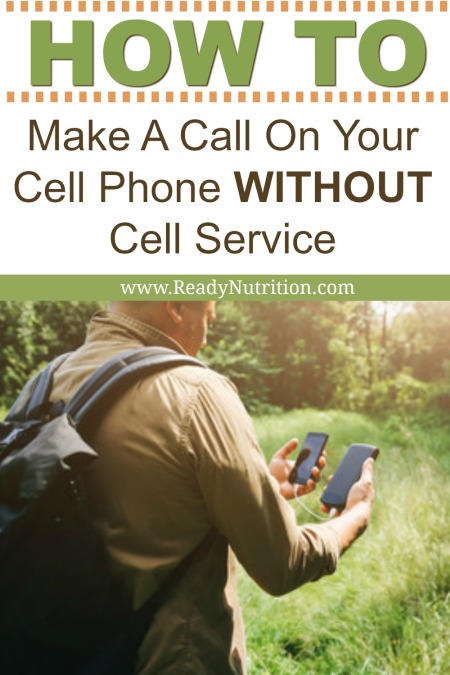
This article was originally published at Ready Nutrition™ on July 9th, 2019






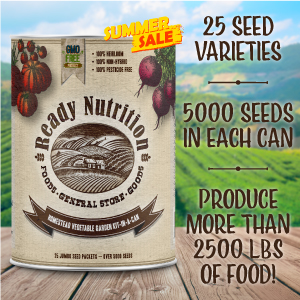
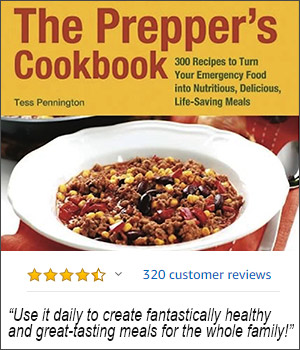
While all cell phones will dial 911 even if you have no cell plan, it does require that you are within signal range of a cell tower for that call to go through. If power is out and cell towers are down or without power, none of these ideas would actually work. In many areas without power there is no landline service either. In such a situation the only communications that function is radio, which is why rural emergency/disaster communications plans are focusing on developing Ham radio networks interacting with FRS and GMRS radios. That’s what we are doing in our community.
in theory, a landline using an old-fashioned dial phone that plugs into the wall and uses and attached handset, can dial out without power. that should work until the phone company runs out of power. my local says they are good for at least two days. in theory.
I use my landline to report power outages at my residence every time we lose power. While we pay for cell service we have degraded until we have no service . Thanks AT&T.
Their solution is a microcell. As long as I have Internet, and power that works great. If we lose power, I got nothing . Except my landline and an old push button corded phone. That always works!
That’s not true anymore. Since Ma Bell is no longer in the phone business, everyone has been switched over to electricity and batteries in their phones so you do need electricity.
Shoot–I have tracfone for emergencies…..I buy a minutes card and don’t activate until I am in the car and need it…it is not advised for anyone with friends, family. I bought one a couple months ago and still haven’t activated it!!!
But, nice to have for peace of mind if I need it.
I can still take pictures but the data won’t let me send to laptop now..just messages when I activate.
I bought one a couple months ago and still haven’t activated it!!!
Correction!! I bought a minutes card(not a tracfone) and still have the card, no activated.
This is for you Tracfone users.You get 90 days with every minutes card no matter the size. My service end date it now in 2025. Yeah. So, on Tracfone’s website, at the very bottom of one of the minutes and plans pages, there is an option to just buy “200 extra minutes”, no service days, for just ten dollars. 200 minutes card with the 90 days at any store is $30. Last time I got 1000 minutes for my $10. Booyah!
If the power goes out the cell towers are limited to backup power, normally several days. After that, your cell phone becomes as useless as a rock.
i like to see some one make a call in outback or remote australia on a phone here only ham radio mite help some two ways work a lot dont
No signals, no phone. Period.