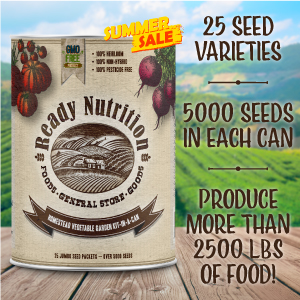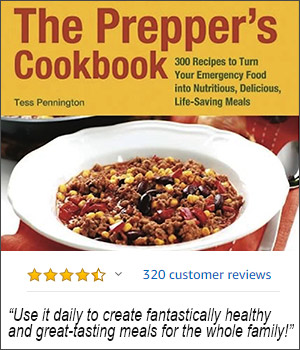When you are in a bug out situation, carrying around a bunch of paperwork (along with all of your other gear) is the last thing on your mind. Thanks to the power of technology, you have options for storing and backing up pertinent data.
When you are in a bug out situation, carrying around a bunch of paperwork (along with all of your other gear) is the last thing on your mind. Thanks to the power of technology, you have options for storing and backing up pertinent data.
What Documents to Back Up
There are a few documents that you obviously should keep in a secured location (a fire safe or safe deposit box). That said, backups can be made by scanning them into computers and saved on other backup storage systems. Some of the information you should consider backing up are:
- Identifying information: Social Security card, driver’s license, birth certificate, passport, Marriage certificate
- Financial accounts: Bank, investment, and credit card/loan accounts information, including institution names, phone numbers, and account numbers
- Health records: Immunization records, allergies, dietary restrictions, medications, medical/surgical treatments
- Pet information: Description of each pet, vet contact information, and any important medical notes
- Property: Car information, home purchase papers/deeds, and other home inventory items.
- Insurance documents (depending on the disaster you may need to make a claim before you can return to your home)
- Wills and medical directives
- Special sentimental items like photographs, certificates, jewelry or small heirlooms
Emergency contacts as well as information in your emergency binders can also be stored online in case you forget your binders or they are lost.
Protect Your Identity
Be aware that if you plan on storing these important documents online, they can be stolen and your identity along with it. It’s a good idea to encrypt the files after they have been scanned in and share them with only trusted sources. If you encrypt the digital files, use an encyrption tool such as TrueCrypt.
Flash drives – USB Flash drives are miniature hard drives that you connect to your computer using a USB port. Typically, the capacity for a Flash drive is between 128MB to 1GB. Flash drives are portable, convenient, low cost and easily accessible. A 256-megabyte drive, which runs for $20 or even less, gives you enough space for this type of storage. One of the best ways to prevent data theft and improve information security is to encrypt your data. Learn how to encrypt your flash drive here.
Mozy – This is a backup storage system you can use online. It works by syncing your files to the cloud and securely saving it. This eliminates that need to hold onto bulky hard drives or concerns about losing flash drives. This method can store up to 125 GB of data for $120 per year. You could store all of your pertinent documents, family photos, and more with ample storage to spare.
Google Docs – After you have scanned your documents into your computer, simply upload them to Google Docs and share the files with your loved ones. Remember that you can encrypt documents to keep then safe.
Dropbox – This is a free service that lets you store your photos and documents and share them with others. An added incentive to this storage choice is that it gives you a few gigabytes of storage for free.
NAS Drives – If you’d rather store your data with someone you trust, buy two 2 TB network-attached storage (NAS) drives for about $200 each and split them both into two equal partitions. Give one drive to a relative or trusted friend and then have the drives back up to each other over the Internet using rsync software. Both you and your relative/friend will get local backup and a mirrored remote backup.
This article was originally published at Ready Nutrition™ on September 21st, 2013